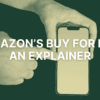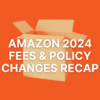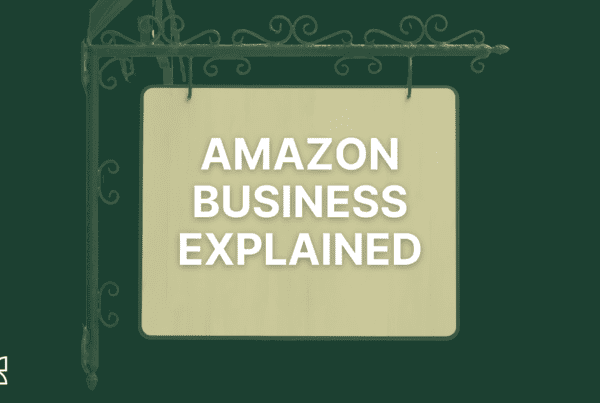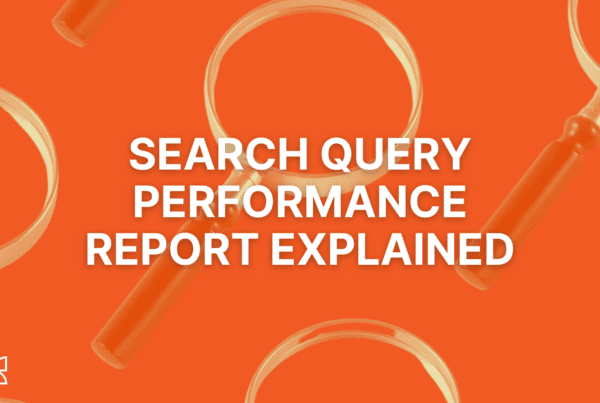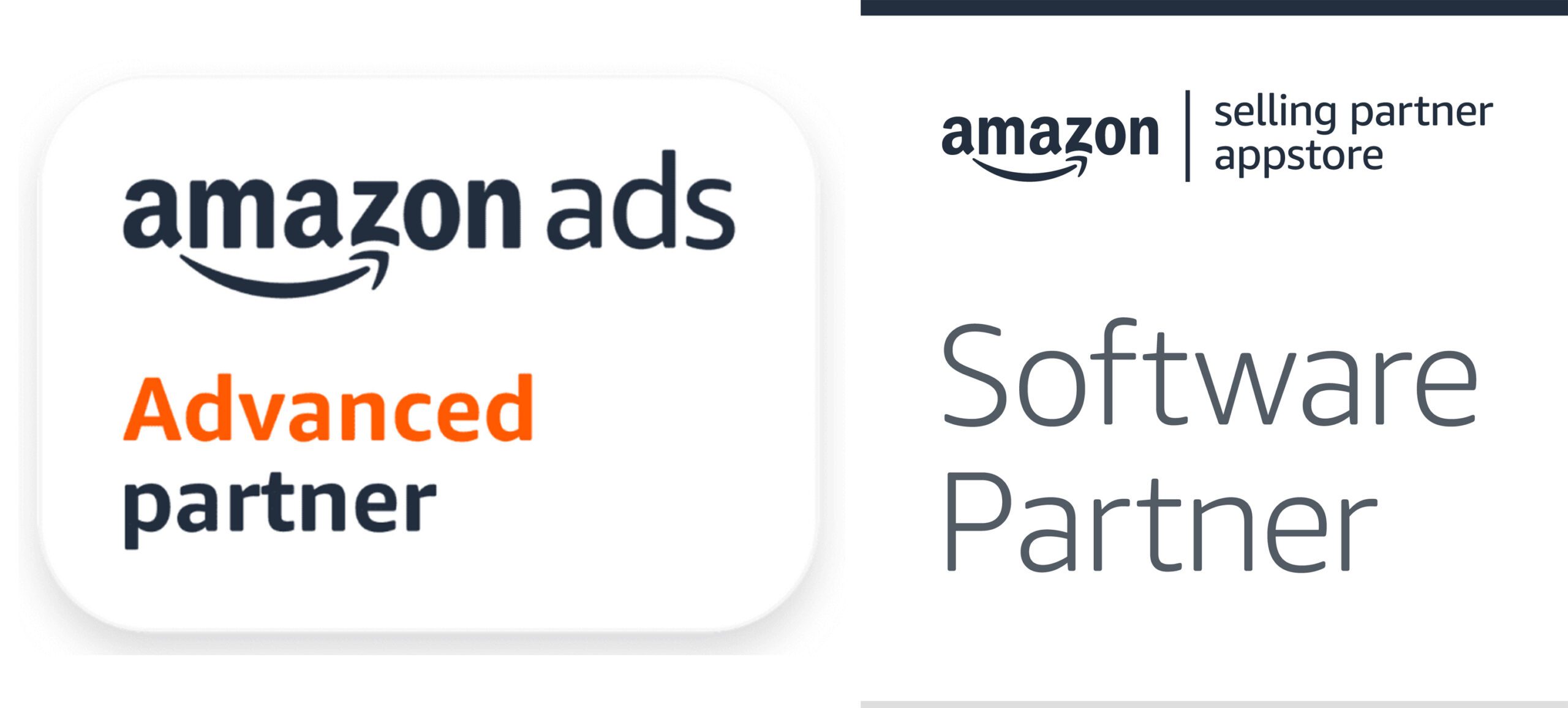Amazon sellers have recently noticed that there are new ASIN level restock limits for FBA—and as we approach Prime Day 2025, sellers are worried about having enough inventory in stock for this tentpole day.
We’re breaking down everything you need to know about this new ASIN level restock limit, the impact this could have on your business, and next steps you should take.
What’s Happening
Amazon has implemented restock limits for FBA just ahead of Prime Day 2025. This is reminiscent of the early COVID days, when Amazon enacted similar limits to their FBA warehouses.
But there’s one key change — this is the first time Amazon is tracking inventory at the ASIN level across sellers, rather than at the account level. This is a significant change from their 2020 update; now, you and all other sellers of your ASINs are affected and dependent on each other.
An Example
Let’s say you’re Nike. You sell your running shoes on Amazon, but so does Payless and FootLocker. Amazon’s algorithm has decided that your running shoe should have a max inventory of 20 units at any given time in FBA. If Payless and Footlocker each have 8 units in stock already, Amazon will only let you (Nike) send in an additional 4 units.
Amazon’s Potential Reasoning
The best hypothesis for why Amazon would implement these restock limits is to prevent overstock during their biggest sales day of the year. It makes sense—in our Nike example above, if Nike, Payless, and FootLocker are all sending in advance stock of the same ASIN to prep for the sale, Amazon’s warehouse is going to be potentially overloaded with too much of the same SKU.
So, Amazon could just be predicting that only X customers will buy this ASIN during Prime Day, and they set that limit across all accounts for that single ASIN.
Implications for Brands
Adding to the complexity, sellers do not know which products are subject to this restock limit, nor what the limit is, until you create a shipment for Amazon. So once you have a shipment planned, you have to upload it to Amazon as if you’re going to send it in, just to check if any of those ASINs are restricted.
Pre-verifying these shipments with Amazon is a real pain. Because you’re not able to view your ASIN restock limits without uploading a shipment first, you’re automatically adding on an extra step to your inventory process, costing you time and money. If you realize you have a restock limit in place, you then have to go back to the drawing board to rethink your inventory strategy, which then affects your advertising and coupon strategies, especially ahead of tentpole days like Prime Day.
Implications and Next Steps
Obviously, the biggest implications for sellers is that their demand planning and inventory will be affected ahead of Prime Day. And, because the FBA shipment deadlines are approaching or have passed (June 9 for minimal shipment splits and June 18 for Amazon-optimized shipment splits), you might not have enough inventory in stock to account for increased sales on Prime Day.
As you start your demand planning for Prime Day, be sure to follow the steps above to see if your ASINs are affected by these new limits. If you are affected by these limits, you should adjust your forecasts to account for this potential loss in sales.
Plan Prime Day with Ease with Kapoq. Sign up for your free demo today.