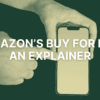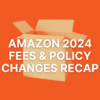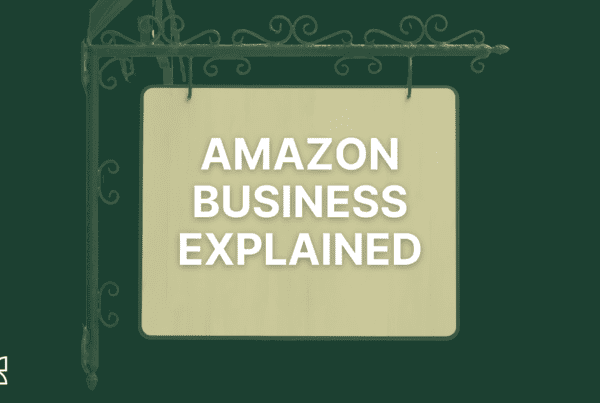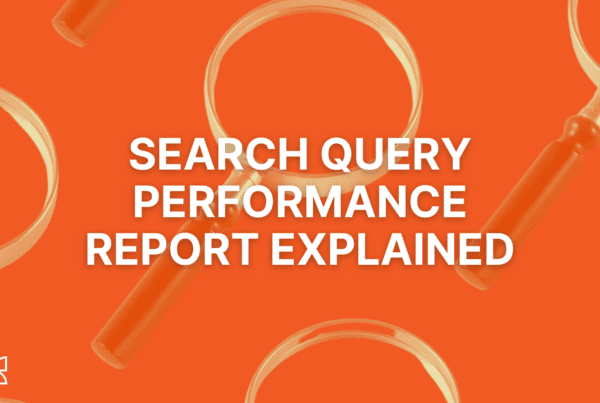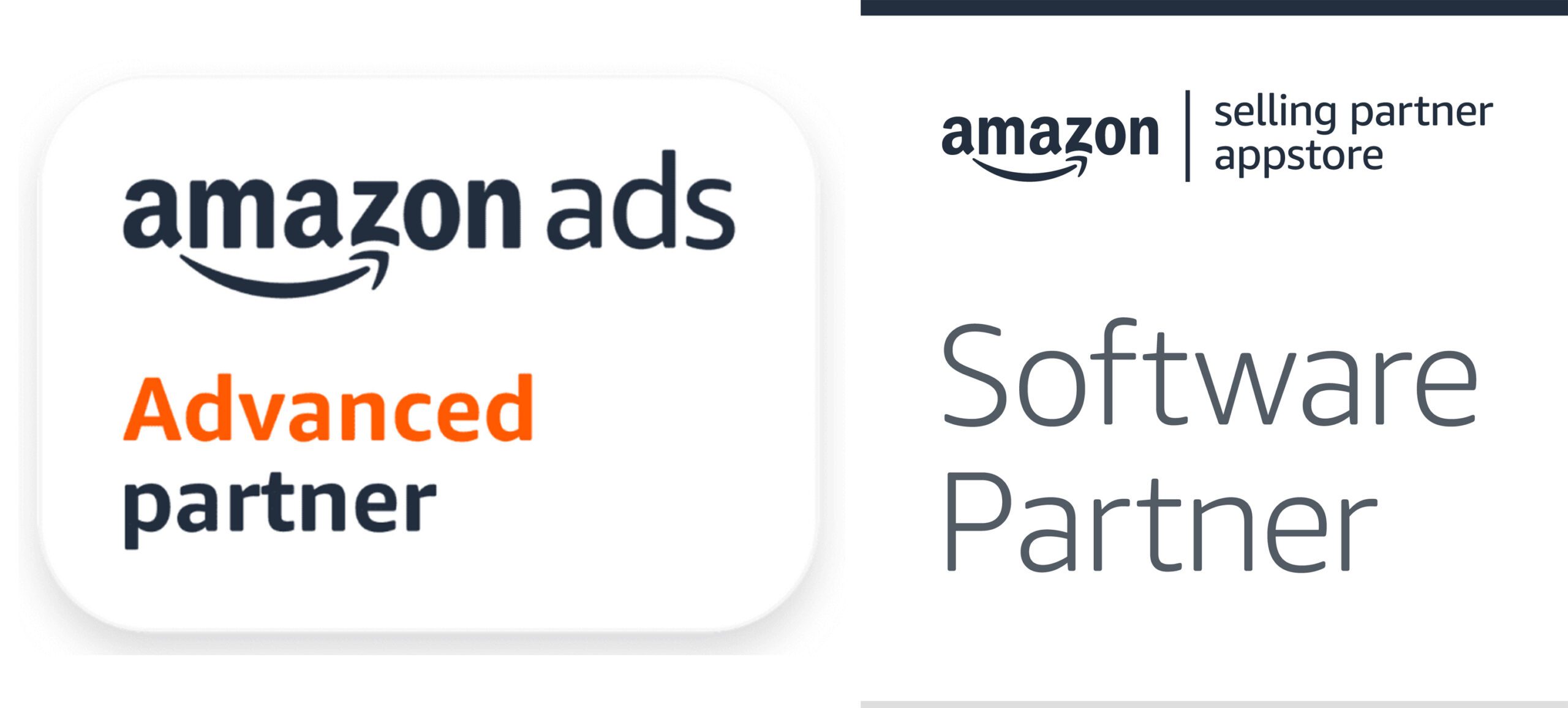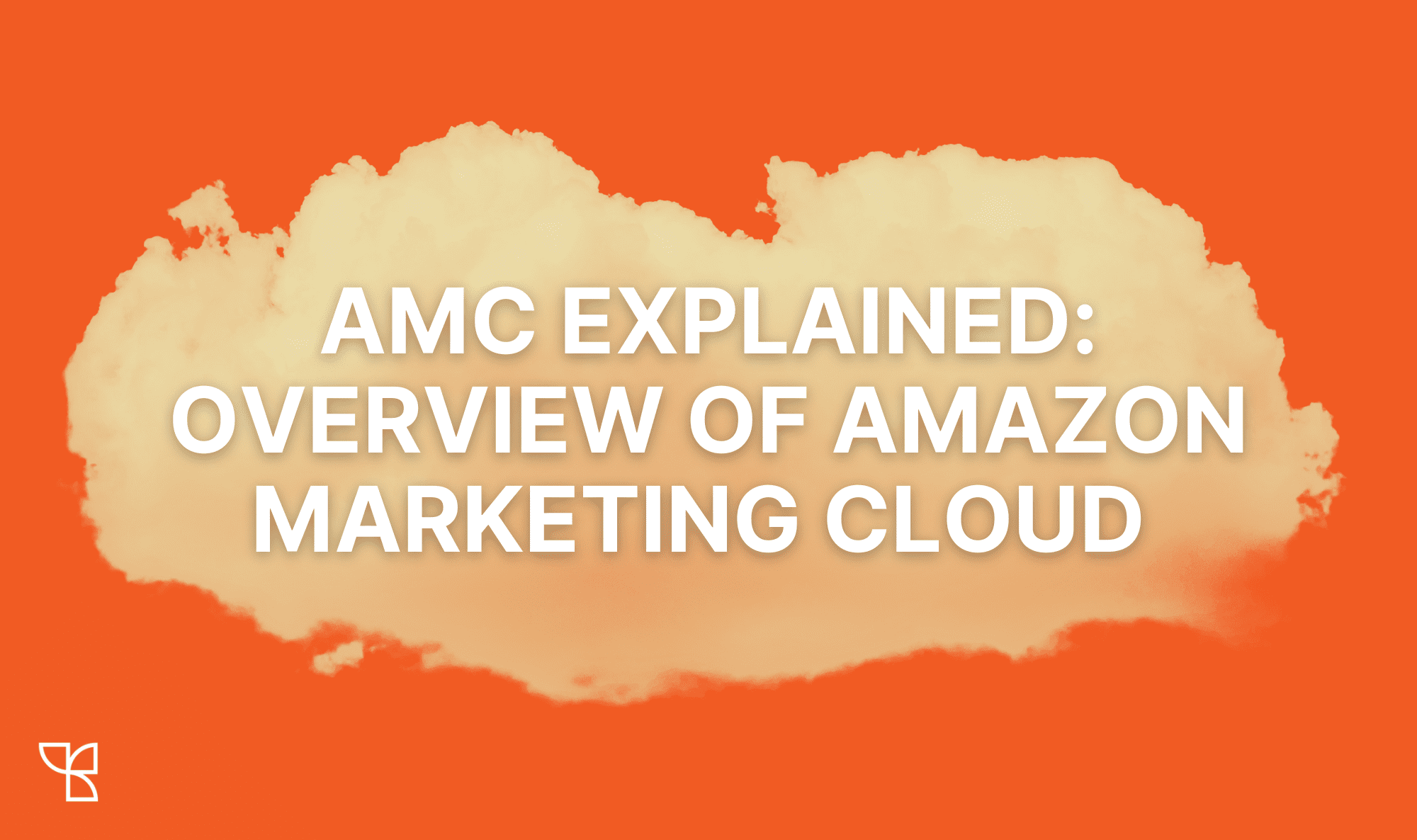
Amazon Marketing Cloud (AMC), was first launched in 2019, and since then has proven to be a powerhouse for Amazon Sellers looking to access insights from specific shopper signals like customer lifetime value, the customer journey, and more. Kapoq introduced AMC capabilities into our platform earlier this year, allowing you to view New to Brand Purchases, New to Brand Customers, Path to Conversion, New to Brand Gateway ASINs, and Time to Conversion.
If you’re curious about how your brand can start utilizing AMC, keep reading for everything you need to know!
What is Amazon Marketing Cloud?
AMC is a data clean room that allows Amazon Sellers to access a variety of shopper signals from Amazon and third-parties, and use these insights to better target customers and optimize campaigns.
A data clean room is a secure place where shopper signals can be accessed by multiple approved parties, while still ensuring privacy. Specifically within AMC, Amazon has tons of safeguards in place with AMC so you can rest assured your customer information is protected.
AMC works at a user-ID level; for the first time, you can see what each individual user is doing as they interact with your brand along their purchase journey. Using SQL, you can track users’ exact steps along the purchase path – including what ads they saw, what they clicked, and more. (More on SQL later.)
Note: this is a basic definition of AMC—it’s not a full technical explanation. But for the average Amazon seller or advertiser, this describes the basics that you need to know!
Mechanics of Amazon AMC
Why Have Few Brands Adopted AMC?
AMC adoption is still low among both brands and agencies. There are two primary factors for low adoption: the complexity of AMC, and the need to write SQL queries.
Many people (even experienced Amazon operators) have never used AMC before, and many advertisers don’t have SQL expertise, and therefore their expertise in the platform is limited. Dedicating the time to learn a new platform—even if it could be valuable to your business—often gets put on the back burner with everything else needed to run your business.
You also need to be able to write SQL queries to interact with AMC or customize the queries they provide. These skills are not often found at ecommerce companies or smaller agencies, but they are required to use AMC to its full potential.
AMC Syntax
AMC has some very specific syntaxes and rules that you need to follow in order to avoid errors.
Aggregation Thresholds
Aggregation thresholds can cause your queries or audiences to fail if you’re being too specific with your query. The aggregation thresholds are in place to prevent accidentally exposing a customer’s personal info. Because of these safeguards, there’s a 0% chance that anybody’s personal data is revealed within AMC.
Aggregation thresholds ensure that a minimum number of user-IDs are included in the grouping before any data is shown. That minimum number of user-IDs is the aggregation threshold and is higher or lower depending on what type of data you’re requesting.
For example, let’s say you wrote SQL to return a list of User_IDs within a specific zip code, and you only had 1 customer in that zip code. If Amazon returned the data you asked for, they would be exposing a single customers’ information to you, which defeats the purpose of the data clean room.
Unless you’re aware of aggregation thresholds, you might assume there’s just no shopper signals for the criteria you requested in your query, as the rows would be empty in the output. It’s critical that you understand AMC’s aggregation thresholds before running queries, to ensure you’re able to properly understand the outputs you receive.
SQL-Specific Syntax
Additionally, certain standard SQL commands are not allowed in AMC. These also relate to ensuring the privacy of the shopper signals in the clean room.
This means that even if you know SQL, you still have to learn Amazon’s specific rules to be able to write SQL for AMC. This contributes to the complexity of understanding AMC and why people might not be able to take advantage of the platform.
Visualization: Outputs from Amazon AMC
Another common pain point with AMC is how the data is visualized once it’s outputted. Once the data is aggregated, you’ll receive a CSV file with data that’s not easy to look at. You then have to understand how to visualize the data points and turn it into an actionable report that you and your team will be able to apply to your business.
Kapoq cuts out this middle step for you by automatically showing you the data in a format that’s easy to understand, digest, and apply—saving you valuable time and effort.
What are Data Sources for AMC?
There are four primary data sources for AMC:
- Standard data set (ads)
- Shopping insights (organic data)
- Advertiser Uploaded Data (custom uploads from your D2C site)
- Other data sources you can subscribe to depending on your business (several options to choose from, that will likely keep growing!)
AMC by default is free; however, the free version of AMC only gives you insight into Amazon advertising-specific metrics.
To get organic metrics, such as sales and purchase behavior of customers that were not ad-exposed, you have to add Amazon Flexible Shopping Insights, which is a paid subscription. As of publication date, Amazon is currently offering that data source for free for audience creation.
Organic metrics would be needed for certain queries or use cases, like LTV. Without the paid subscription, you’d only be able to calculate LTV for ad-exposed shoppers.
Get started with Amazon Marketing Cloud insights today. Connect to Kapoq and you’re done.