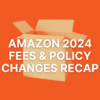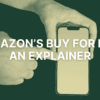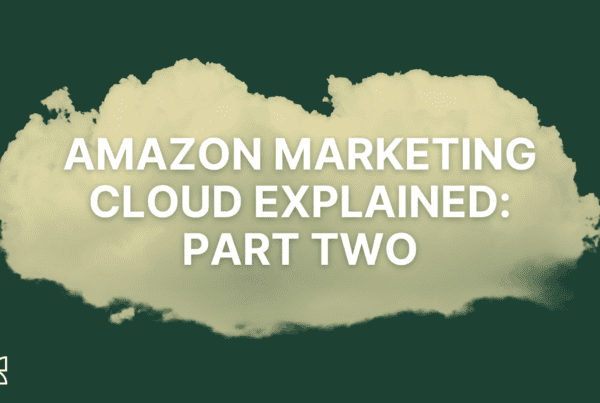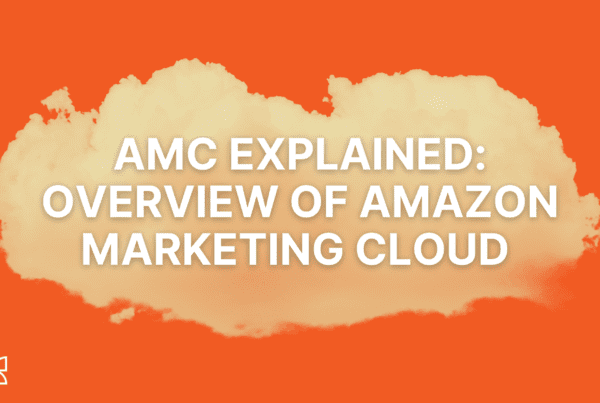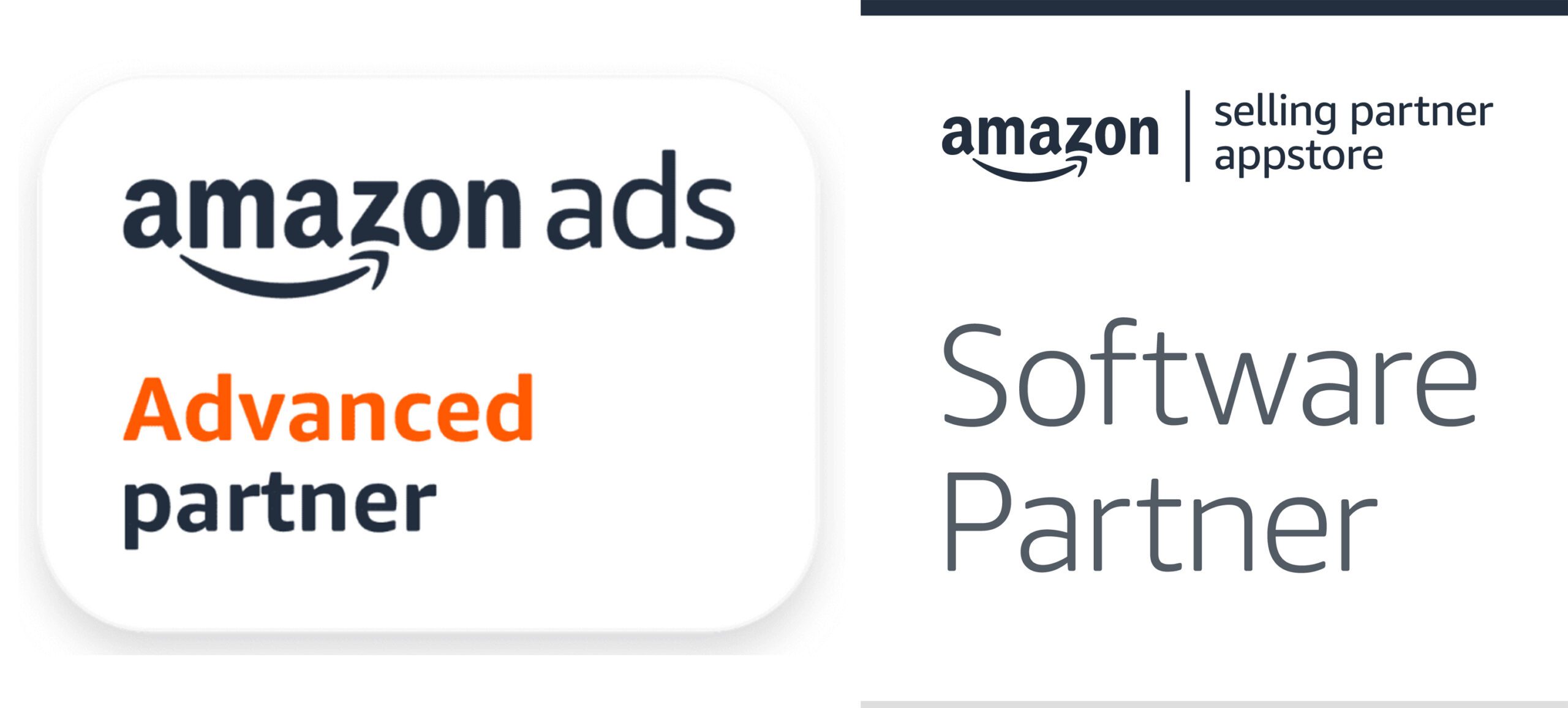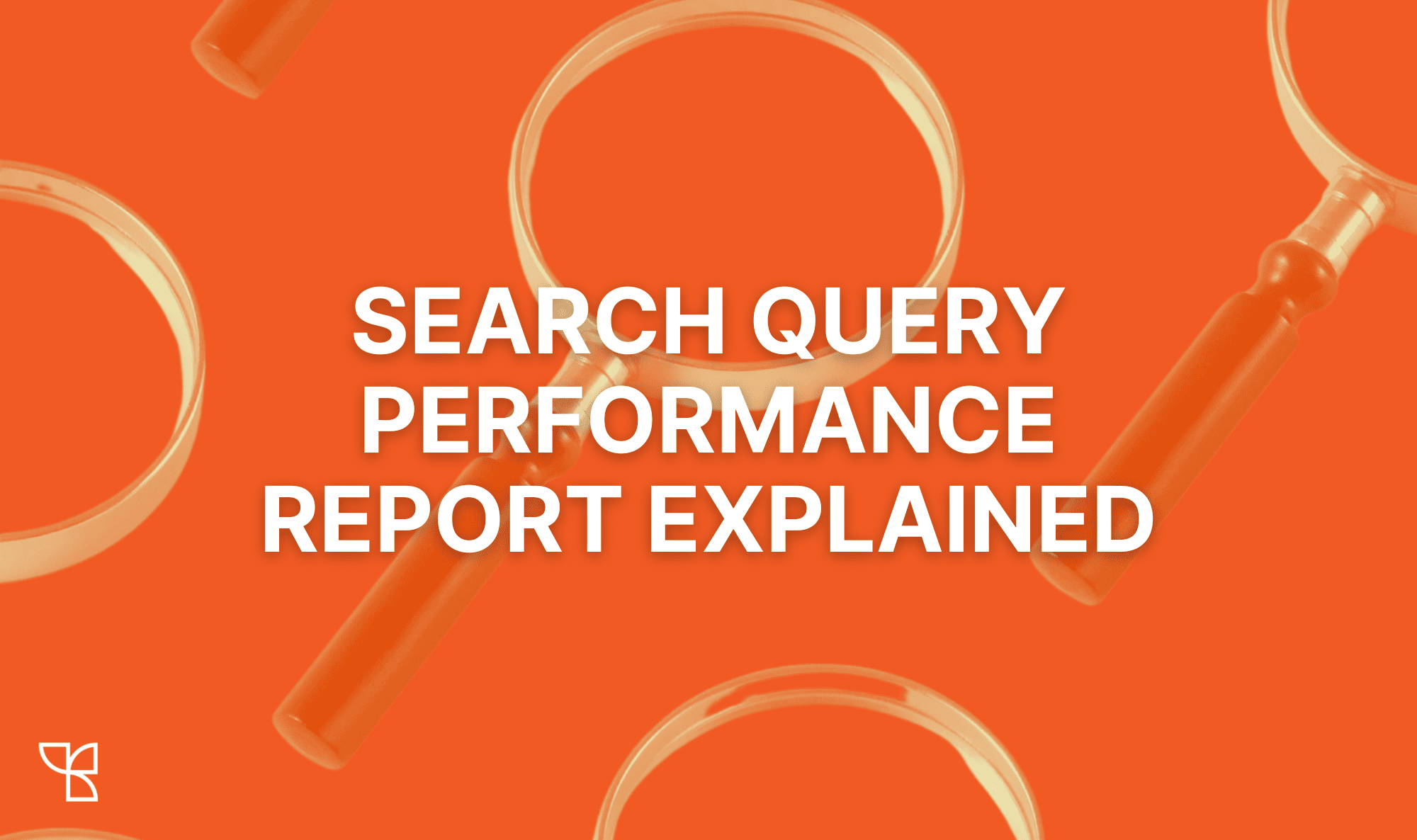
If you’re selling on Amazon, you’ve likely heard of the Search Query Performance dashboard. It can be a little confusing to navigate and understand all of the data within here, and even more challenging to apply it to your business to make actionable changes to your business.
SQP is a rare case of Amazon providing valuable first-party data to its Sellers, so it’s a great opportunity for brands to further understand customer behavior and use that data to improve their advertising. Keep reading for a full explanation of the Search Query Performance report!
What is the Search Query Performance (SQP) report?
The Search Query Performance dashboard shows the top queries that led customers to your brand’s products. It’s a great way for brands to find out what search terms customers are using to find their brand and products.
SQP only includes clicks for organic, Sponsored Products, top of search, and rest of search placements — it does not capture clicks from all widgets and search term results, including the highly rated widget. Attribution for this report is within a day (24 hours) for purchase metrics.
For metrics related to purchases, cancelled and returned are included in this data — Amazon doesn’t remove those from consideration. Be sure to keep that in mind, especially if your products have a high return rate!
There is a brand view and ASIN view for SQP within Seller Central, but most tech (including Kapoq) can only pull in the ASIN view through the API. But we’re hopeful they’ll release a brand view API integration soon!
Who Can Access Search Query Performance?
This report is only for Sellers — it’s not available for Vendors. Additionally, according to Amazon, “Brand Analytics is only available to sellers who have a Brand Representative role assigned to a brand in Brand Registry. You must be internal to the brand and responsible for selling the brand in the Amazon store.”
Where Does Search Query Performance Live?
You can find the Search Query Performance dashboard by navigating to Seller Central > Brands > Brand Analytics > Search Analytics.
What Kind of Information Does SQP Provide?
The most valuable piece of information in SQP is the first-party data from Amazon on search volume, and your brand’s share of that search volume.
One piece of data in this report is the Search Query Score. This data point shows you the most important and best performing search queries for you in order of which ones drive the most sales (not necessarily which ones are the most searched).
Another data point provided in SQP is Search Query Volume, a rare example of Amazon providing powerful first-party data to its sellers. Search Query Volume shows you how many times this term was searched across Amazon.
Additionally, you can view the total count, ASIN count, and ASIN share. The total count is the total number of impressions, clicks, add to carts, and purchases there were on that search term.
Brand count refers to the total number of those impressions, clicks, etc. that your brand received. Therefore, the share is Brand Count / Total Count.
So the bigger the delta between Total Count and Brand Count, the bigger the opportunity — for example, if the Total Count of 100,000 purchases, but your Brand Count is 100, it means you are losing out on 99,900 purchases on that search term.
These data points tell you the same thing about search funnel and impressions. For example, you might have 24K searches, 570K impressions, 4K ASIN impressions, and 0.72% ASIN share.
Limitations of SQP
There are some limitations when it comes to SQP that are important to know about. First, you need to use fixed weekly, monthly, or quarterly date ranges. Keep in mind, within Amazon, a week is Sunday through Saturday; you’re not able to pull weekly data from a Tuesday through a Monday, for example.
There are also limitations with throttling on the API. The API that Amazon uses to provide this data has throttling limits at the account level. Based on how the reports are requested through the API, this effectively limits how many ASINs you can obtain daily data for through the APIs. Amazon places limits on how many total reports can be pulled for a seller in a region per day — this applies to anyone connected to the account by region, not by marketplace.
Additionally, as we mentioned previously, brand-level data does not exist through the API, so you’re unable to get that data unless you go directly into Seller Central.
How Kapoq Uses this Data
Kapoq pulls in SQP data via the API, giving you immediate insight into what search terms are performing best for each of your ASINs.
By exporting this data from Kapoq, you’re able to easily see search queries where there’s a lot of sales potential and high volume, and you’re not advertising on that search term. You can use the SQP data within Kapoq to identify high opportunity keywords, optimize product listings, and reduce bids/refine targeting in advertising.
Over time, we have plans to automatically identify these opportunities and provide you with automated alerts and suggestions to improve your advertising and listing content. Stay tuned and be sure to subscribe to our updates for more information!
Utilize Amazon’s Search Query Performance Report Within Kapoq Today.